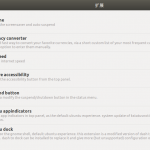双系统时间调整
解决同时存在Windows和Linux系统时,切换系统后时间错乱的问题。
sudo timedatectl set-local-rtc 1 --adjust-system-clock
自动挂载硬盘
可以更方便地访问其他硬盘上的内容
在 /etc/fstab 尾加入
/dev/sda4 /home/sirius/st/e ntfs defaults 0 0
测试
sudo mount -a
Win+E快捷键
更方便地打开文件夹
Open System / Preferences / Keyboard shortcuts
Scroll down to Desktop/Home folder, click on it, then press Win+E .
Click Close.
zsh
安装zsh和oh–my-zsh
sudo apt install git zsh sh -c "$(wget https://raw.github.com/robbyrussell/oh-my-zsh/master/tools/install.sh -O -)"
配置主题和插件
主题:agnoster
主题:obraun
插件:git z last-working-dir history
zsh-syntax-highlighting
cd $ZSH_CUSTOM/plugins
git clone https://github.com/zsh-users/zsh-syntax-highlighting.git
echo "source $ZSH_CUSTOM/plugins/zsh-syntax-highlighting/zsh-syntax-highlighting.zsh" >> ${ZDOTDIR:-$HOME}/.zshrc
source ~/.zshrc
Powerline
git clone https://github.com/powerline/fonts cd ~/fonts ./install.sh
然后在配置终端,依次选择“编辑”->“配置文件首选项”,选择“自定义字体”,字体为“Ubuntu Mono derivative Powerline Regular”即可。
References
https://e99net.github.io/2018/06/07/install_oh-my-zsh_of_ubuntu/
vim
一键配置
https://github.com/spf13/spf13-vim
sudo apt install curl sh <(curl https://j.mp/spf13-vim3 -L)
使vim可以复制粘贴到系统剪贴板
sudo apt-get install vim vim-scripts vim-gtk vim-gnome
vim-autoformat
首先安装必要软件
sudo apt install astyle
echo Plugin \'chiel92/vim-autoformat\' >> ~/.vimrc.bundles.local vim +BundleInstall! +BundleClean +q
noremap <F3> :Autoformat<CR> au BufWrite * :Autoformat let g:formatdef_ss_cpp = '"astyle --mode=c --style=java -pcHs4 --lineend=linux --pad-comma"' let g:formatters_cpp = ['ss_cpp']
中文Ubuntu主目录下的文档文件夹改回英文
打开终端,在终端中输入命令:
export LANG=en_US xdg-user-dirs-gtk-update在弹出的窗口中询问是否将目录转化为英文路径,同意并关闭.
在终端中输入命令:
export LANG=zh_CN
Extensions
Require sudo apt install gnome-tweak-tool
Dash to dock*
将Unity的Dash搞成类似于MacOS的Dock。此处设置比较玄学。
首先需要安装这个插件,根据你的喜好调好设置。
然后把它卸载……
然后就可以正常使用了……
P.S. 不卸载不是不能用,是有几处杀死强迫症的 bug,有几处甚至不怎么安全。
Netspeed
显示网速的。
添加一个Suspend 按钮
Remove Accessibility
当你调整字体大小以后,会出现一个看着不顺眼的图表。
Currency Converter
个人使用的汇率小工具,实际上没啥用。
Caffeine
控制自动挂起与屏幕保护程序。
User themes
Unite
去除应用程序顶栏,使其与Panel统一(这个怎么描述啊……总的来说就是更像Mac OS了)
Workspaces to dock
字面意思,会在屏幕右侧像Dock一样显示Workspaces。
在桌面上没有什么东西的时候有点影响美观。(也有可能是我设置的不好)
类似于Windows上那个移除可移动设备。
Ubuntu appindicators
应用程序主题/图标/Shell主题
目前我使用的分别为
Sierra-dark Flat-Remix-Dark Mojove_NIGHT
具体安装略。
![]() 本作品使用基于以下许可授权:Creative Commons Attribution-NonCommercial-ShareAlike 4.0 International License.
本作品使用基于以下许可授权:Creative Commons Attribution-NonCommercial-ShareAlike 4.0 International License.